Record any part of desktop screen
Electron Screen Recorder is a utility tool developed by an indie software engineer named Dalton Menezes. It is a screen capture program that enables users to capture the activity on their screen easily. You can record either the entire screen or any part of a window that you prefer. It is an open-source companion app that you can freely download and use.
Easy to use but, lacking
This software solution is pretty straightforward and intuitive to use. It does not require any learning curve for players to grasp its operation. Once you've launched this tool, a simple interface will greet you. It contains three main buttons, Start, Stop, and Save, all of which are self-explanatory. There will be another button under these options, and it allows you to select which part of your screen to record.
Choosing the Record It All option will allow you to record the activity on your entire desktop screen. Meanwhile, if you only need to capture a portion of your window, you need to choose the part before clicking the Start button. Electron Screen Recorder supports various formats. After recording, you can save your captured video as MP4, WEBM, GIF, WEBP, or APNG.
Electron Screen Recorder is an easy-to-use tool. However, this simplicity causes drawbacks. For one, it offers no settings or menu options. With this, there is no way for you to customize the recordings to your preference. Furthermore, it doesn't support hotkey combinations. You cannot come up with keyboard shortcuts that could instantly trigger the execution of this program.
What you see is what you get
Electron Screen Recorder is an app that works as advertised. This lightweight program allows you to record your entire screen, or part of it, with a few clicks. It is also free to use, so it works as a practical alternative to similar apps that require a paid subscription. However, what it offers is limited to basic screen recording. There are no advanced features available that allow you to customize your output and usage.








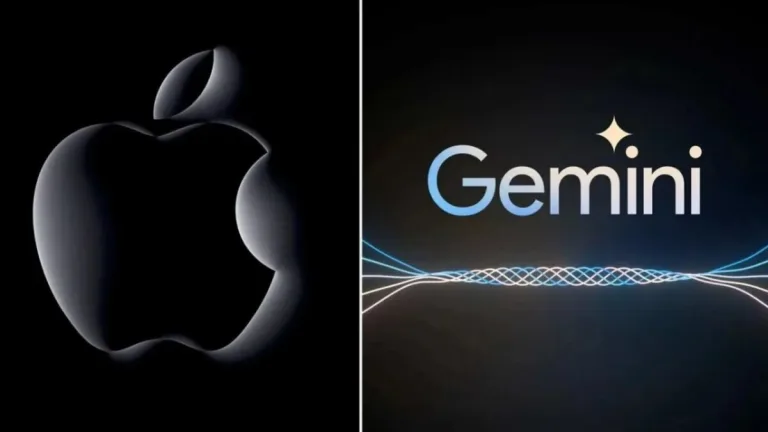

User reviews about Electron Screen Recorder
Have you tried Electron Screen Recorder? Be the first to leave your opinion!